
Connection (Optional): (I) ADB Mode (II) EDL Mode (III) Flash Mode (IV) Fastboot Mode (IV) Fastboot Mode (V) Diag Mode (VI) Factory Mode (VII) Meta Mode.Tick one: (I) Enable Screen Locks, (ii) Factory Reset, (iii) Auto Detect Port (IV) Screen Unlock (New).Port => Select your device Com-Port version.Mode => Reboot to EDL/ Fastboot/ ADB mode.Model => Choose your device Model info.Brand => Select your Device Brand Or Click Info.Make Sure: Don’t forget to install the Miracle Box Driver.Now you will get the below-listed functions to unlock FRP lock in EDL, ADB, Fastboot mode.Connect your Miracle Thunder Dongle or Box to the PC.Download & extract the Miracle Thunder FRP tool setup to your computer.How to Install Miracle Thunder Box FRP Tool Latest Setup Add Huawei Hisilicon 410+ Models supported for (USB 1.0 mode)

# Realme / Oppo needs recovery and clear all data)ĩ. Note: No need to Select Preloader / DA /Auth.Īll Working Procedures are completed automatically.
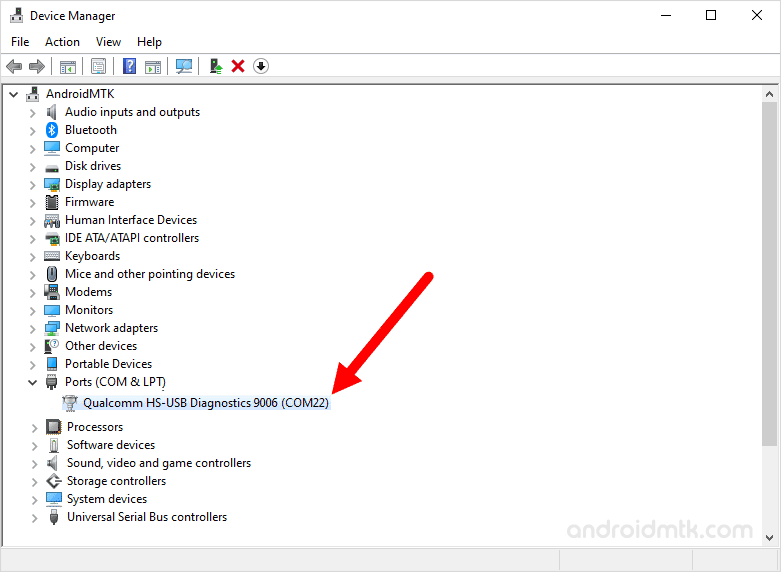

If you Reset your phone without removing the old Google Account, then you have to log in with the same Google ID and password that you set up earlier on the device to bypass Google account verification lock on your phone. Nowadays, every single Android smartphones comes with FRP protection, The summarization of factory reset protection is FRP and it basically protects Android users’ personal data and Privacy during thefts.

The procedure is easy just run the Miracle FRP tool, and connect your device to PC and click on Bypass FRP, That’s it. You can use Miracle FRP Tool on MTK, Qualcomm, SPD, Samsung, Realme, Hisense, Blu, Lenovo, Moto, Poco, Mi, Redmi, Huawei, LG, Vivo, Oppo, Xiaomi Devices. In the following topics, I share to download Miracle box FRP Tool v2.00 latest setup with How to use instructions to unlock FRP lock from Android phones. It requires a Miracle Box hardware dongle to use properly on your computer. Miracle FRP Tool is a small windows program specially designed to remove FRP lock from any kind of Chinese Android phone in a few seconds.


 0 kommentar(er)
0 kommentar(er)
